The JEMTOY mascot (and shop nemesis) Gomper can be laser cut from 1/8 inch thick plywood or acrylic. Download the FREE SVG below!

GOMPER GLOWFORGE LASER SETTINGS:
- PINK = ENGRAVE: HD GRAPHIC
- JEMTOY LOGO = ENGRAVE: HD GRAPHIC
- BLUE = 1st CUT
- BLACK = LAST CUT
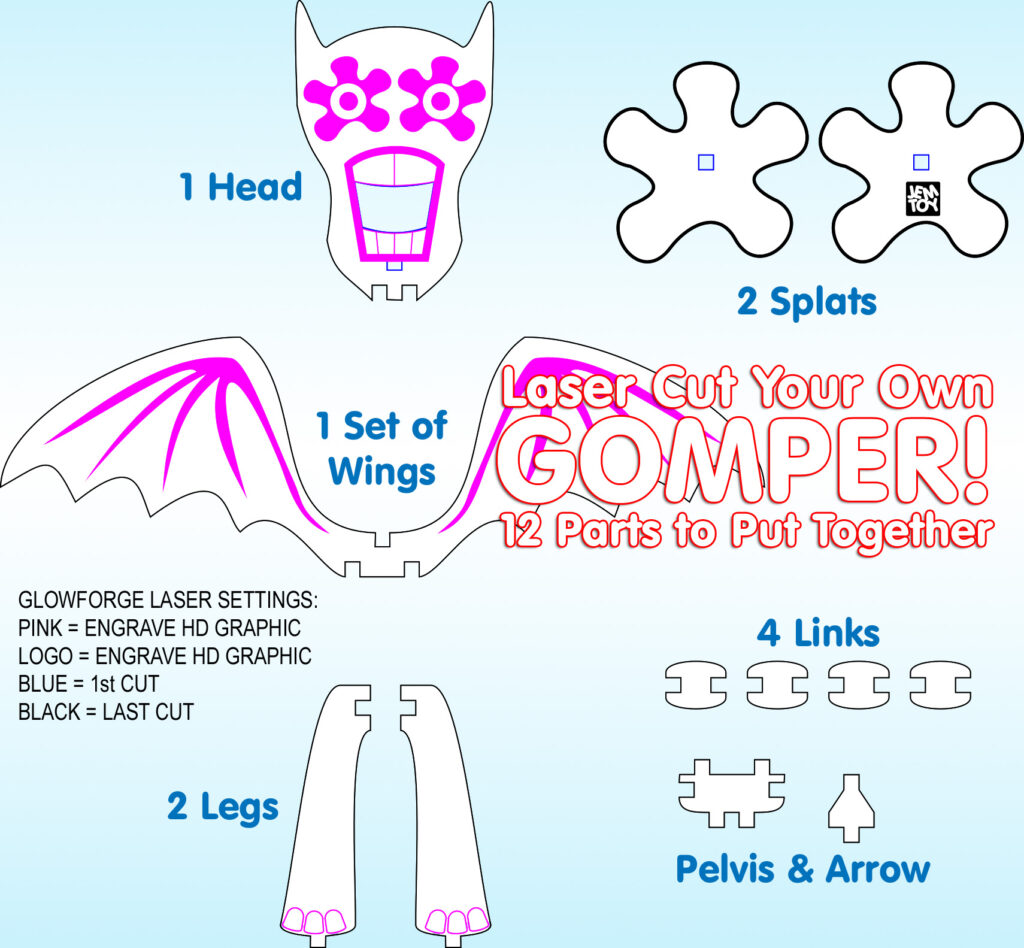
- Lay the WINGS down so the engraved side is facing up.
- Glue the PELVIS into the two tabs on bottom of WINGS.
- Glue the ARROW (flat side down) to top tab on the set of WINGS.
- Glue the HEAD on top of the 3 PELVIS and ARROW tabs. Hold or clamp to dry.
- Put a SPLAT on the table, stand a LEG up, glue the tab under the foot into the SPLAT.
- Glue a LINK to the top of the LEG, then add a second LINK completing one LEG.
- Do the same for the second LEG.
- Glue both LEG LINKS to the remaining tabs on the PELVIS.
- Gomper can stand now and is ready for action!


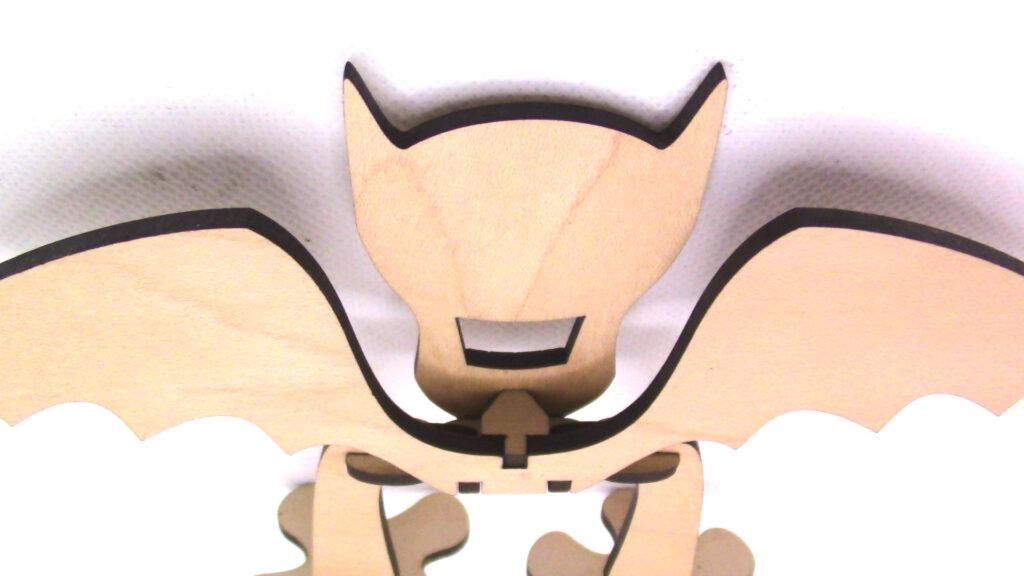
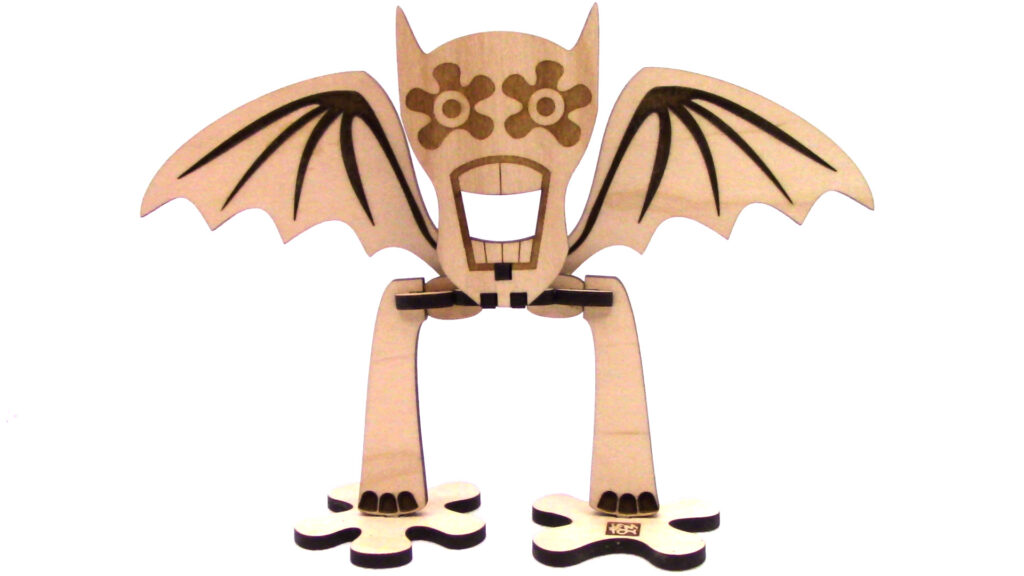
Download the file: Gomper-01.SVG (right click and choose > Save Link As…)
If you require a different format, open the SVG using Inkscape and Save As the file type you need.

Leave a Reply